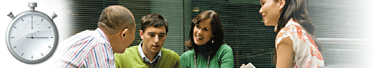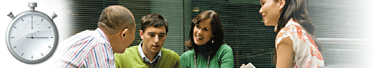Windows 7 and Windows Server 2008 R2 Deployment Strategies
One of the toughest things about deployment in Windows 7 as well as Windows Server 2008(Pre-R2 or R2) is actually choosing what the best deployment strategy is for you. Microsoft included massive amounts of methods in which to deploy Windows with the newer versions that have been released within the last few years.
The information below can help those wanting to better understand deployment for the real world as well as people looking to gain Microsoft Certifications such as the MCTS as well as MCITP.
Microsoft recommends a few targeted strategies for deploying the Windows 7 operating system. These strategies range from manually configuring the Windows 7 software on a few computers to using automation tools and technologies to deploy the software to thousands of computers.
Following are details about four recommended deployment strategies. After you choose a strategy, you can read the detailed information about it later in this document.
- High-Touch with Retail Media. A hands-on, manual deployment, where you installing the Windows operating system on each client computer by using the retail installation DVD, and you manually configure each computer. This strategy can save your organization time and money by helping you automate portions the installation process. We recommend this strategy if your organization does not have dedicated information technology (IT) staff, and it has a small, unmanaged network with fewer than 100 client computers.
- High Touch with Standard Image. This strategy is similar to the High Touch with Retail Media strategy, but it uses an operating system image that includes your customizations and application configurations. We recommend this strategy if your organization has at least one IT pro (with or without prior deployment experience) on staff, and a small or distributed network with 100–200 client computers.
- Lite-Touch, High-Volume Deployment. This strategy requires limited interaction during deployment. Interaction occurs at the beginning of the installation, but the remainder of the process is automated. We recommend this strategy if your organization has a dedicated IT staff, and it has a managed network with 200–500 client computers. Prior deployment experience is not required, but it is beneficial for using this strategy.
- Zero-Touch, High-Volume Deployment. This strategy requires no interaction during deployment. The process is fully automated through Configuration Manager 2007 R2. We recommend this strategy if your IT organization has experts in deployment, networking, and Configuration Manager 2007 R2 products, and it has a managed network with 500 or more client computers.
Chris Pope – MCT, MCITP:Enterprise, Admin, MCSE:Security, MCTS:Exchange, MCSA:Messenger,A+,Network+,Security+